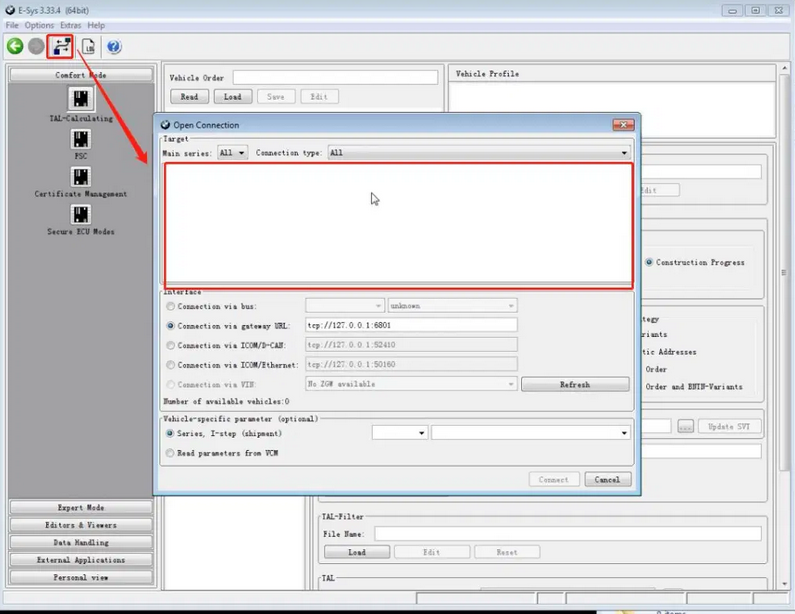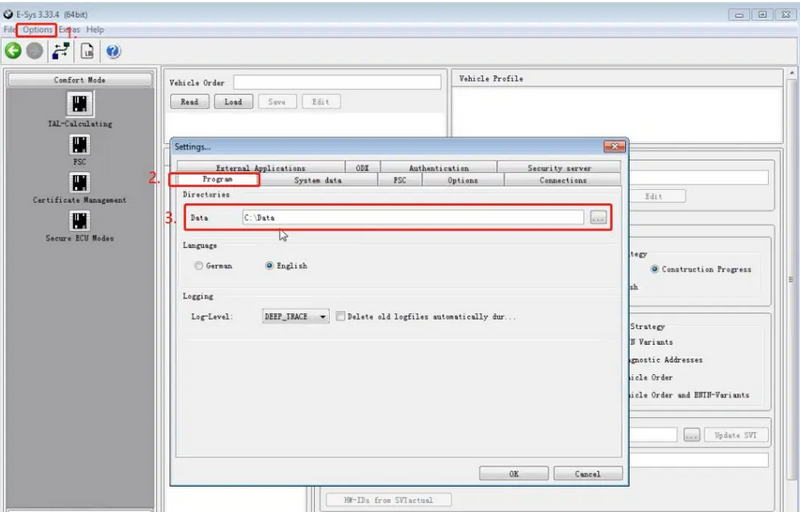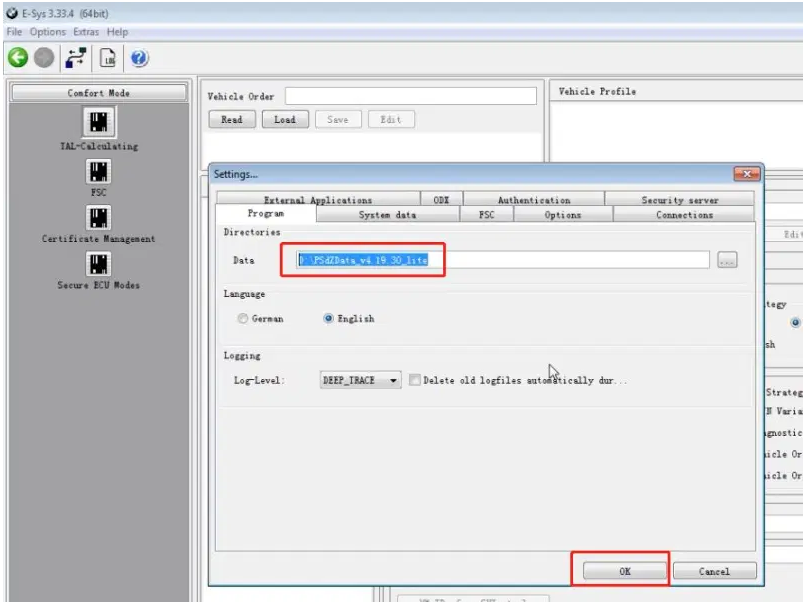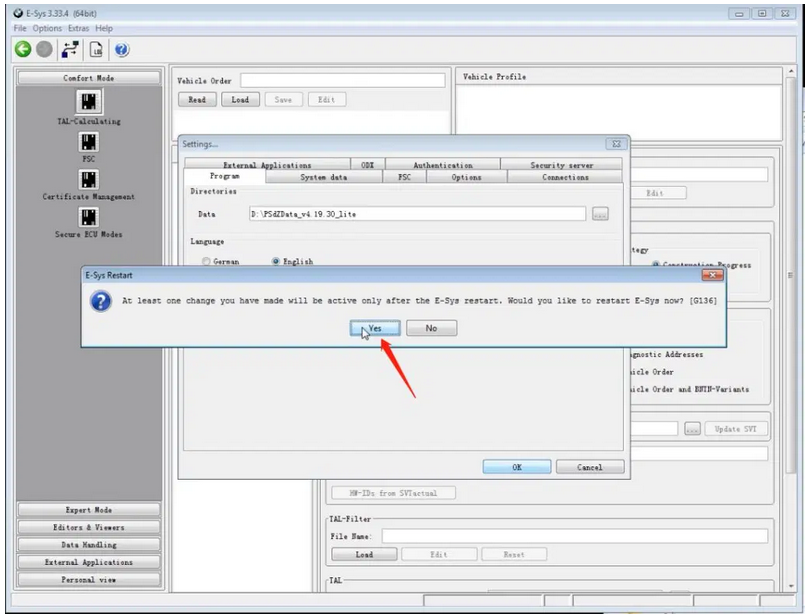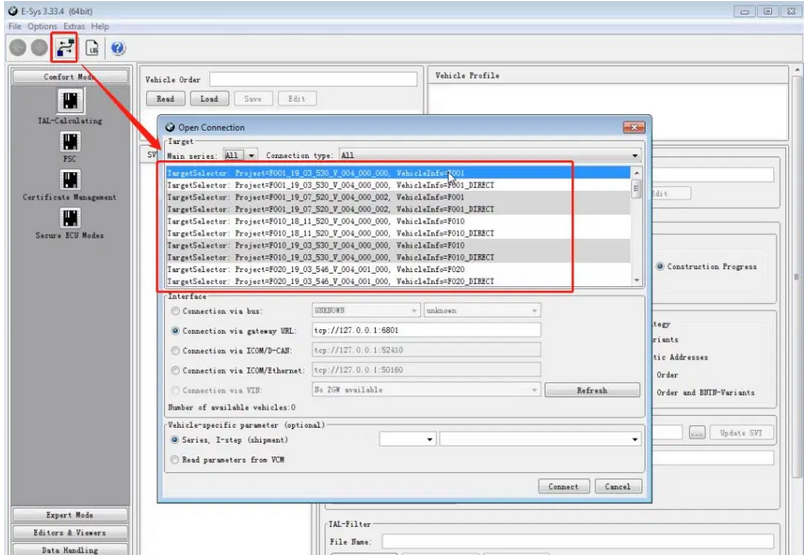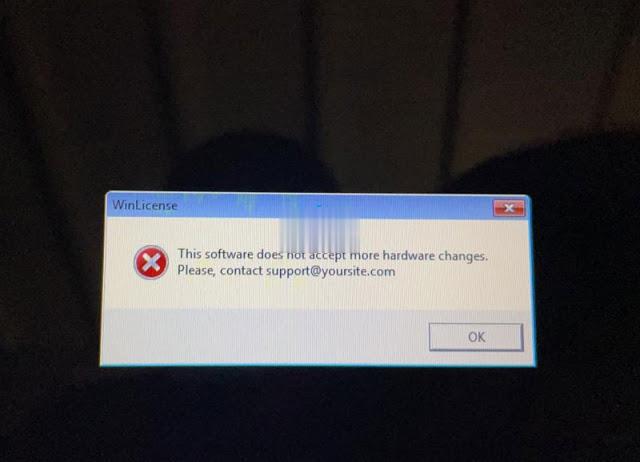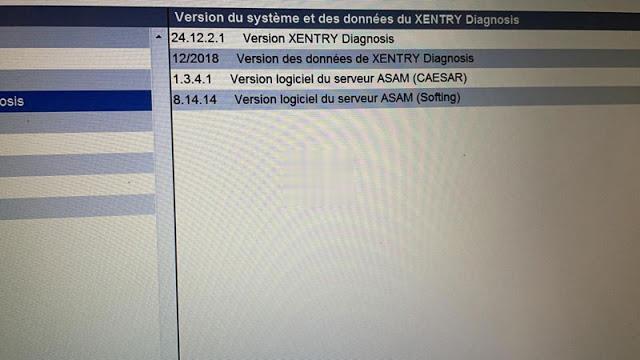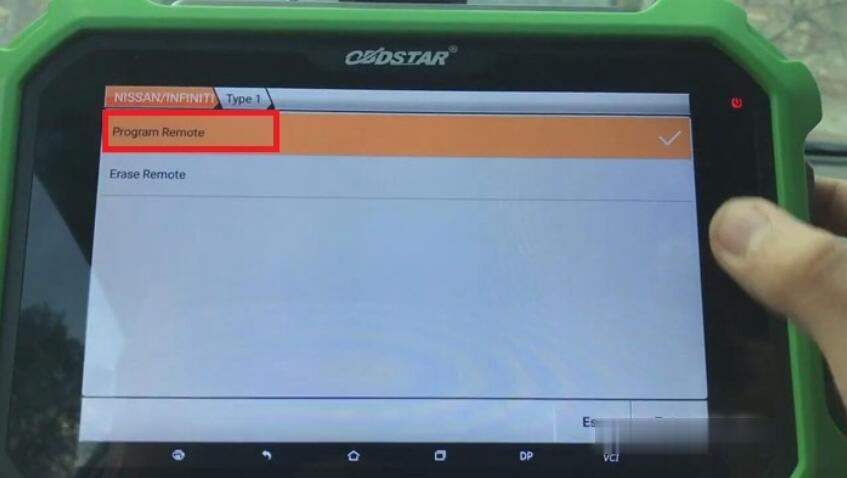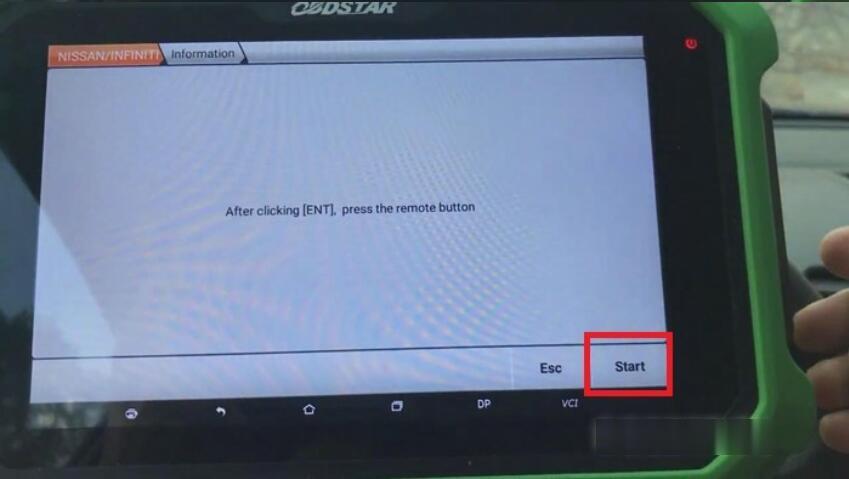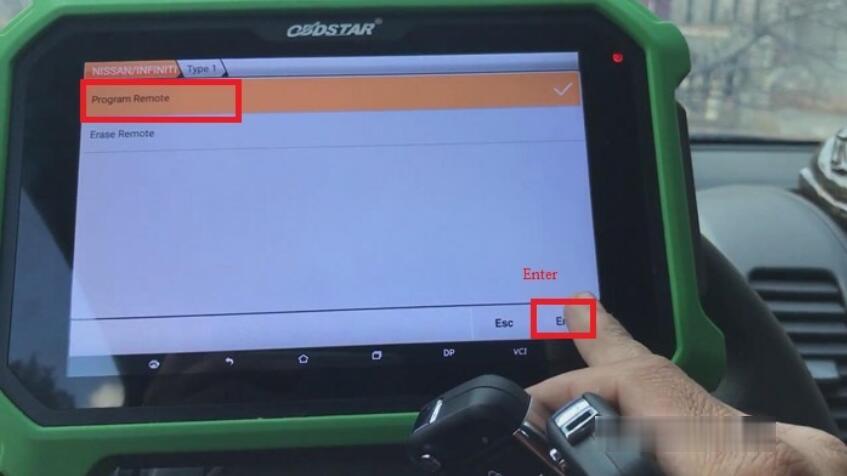Si buscas
hosting web,
dominios web,
correos empresariales o
crear páginas web gratis,
ingresa a
PaginaMX
Por otro lado, si buscas crear códigos qr online ingresa al Creador de Códigos QR más potente que existe


Blog
29 Jul 21 - 04:26
Problem with the driver-installation of VXDIAG VCX SE Benz.
I installed Xentry 03.2021 and after that, i installed the VCX-Manager 1.8.4 Build 0315, VCI-Manager(Daimler) 21.03.15 and XDVCIUpdate 20210221. And all the needed Licences.
But now i have a huge Problem, that during the installation of C6-Driver i get an error-message “Xentry diagnosis software not installed”. See picture below.
My Xentry is installed and its running good.
I think, the problem is, that i installed my Xe...
29 Jul 21 - 04:20
1.If BMW Diagnostic Software E-sys has no database, when you click to connect, there is no model selection;
2.Options-Program-Data
3.Setting finish,restart e-sys;
If the database is correct, click on the connected vehicle model to choose
22 Jun 21 - 03:32
Here is one issue from our customer:I used GM TECHII to diagnose SAAB, this tool bought from your here,
but it can’s add CIM module and can’t find CANDI module,
have an error message: “NO CANDI Communication Established”.
any ideas?
The solution:
* Confirm you plugged the Candi adapter into the car and the GM Scanner Tech 2 before powering up.
* Disconnect the connector leaving the CANDI adapter going to the OBD port. Plug it back in and ensure it’s real snug, then plug it i...
26 May 21 - 04:35
The MB SD C4 i bought can not save the xentry data, each time i need to reactivate it and then paste the code again, it is too much time-costing.
i chat with chinacardiags.com online services, chat with seven, and she helped me to solve the problem.
Just share with you.
Firstly: find the directory: C:ProgramData/LicDir and then delete the other files except:
only keep the three files,
and secondly activate the xentry by yourself with keygen or send to seller’s Email: sales@o...
26 May 21 - 04:20
I found this very good description of getting things setup and running, and thought I should share.
I make no claim of writing it! Just re-formatted for easier reading. ![]()
——————–
Before you begin, make sure you do NOT have the VXDiag hardware you bought from ******* connected to the computer!
1) Install the VM software “VMware-player”. Accept all the defaults. Be patient and let it finish. If it asks to reboot, do it. Also, never open the VMWare program itself. This is just installed wit...
08 Apr 21 - 06:57
Question:
A Renault Zoe from 2017 lost all smart cards (4 buttons), which tool can program key for this?
Test & Feedback:
OBDSTAR X300 DP Plus: failed. Didn’t make it.
Renault ECU tool: I also tried with Renault Ecu Tool, it didn’t work.
In Renault Ecu Tool is specifically written 2009-2016, so no luck with 2017.
Autel IM608: Successful with Autel Maxiim. Remote centralization and anti startup works.
If you want to learn more about obdstar scanner, please visit our...
30 Mar 21 - 06:17
A Mercedes Benz Xentry DAS software user feedback: Xentry works, Das problem and this is the wrong with the DAS software “This software does not accept more hardware changes…”
And this is my Xentry DAS software version:
Obd2tool.com Technical Support:
Please send teamviewer to see it remotely
And when he helped me fix the problem by team viewer, I took a screenshot two images showing they are very skilled with this problem troubleshooting.
In 2 minutes, the ...
23 Mar 21 - 04:42
A bi-directional scan tool is a device that has the capacity to interpret the details in your car’s OBD system. … This permits a scan tool to trigger an appeal from the Engine Control Module (ECM) which gives a response by conveying data back to the scan tool in form of communication with your car to salvage the fault. What is the best Bi-directional Scan Tool? In this article, the author pick up top 8 bi-directional scan tools and write up their features, functions, coverage, target user etc...
12 Mar 21 - 01:08
Received one Autel IM608 Pro, gonna show its basic diagnostic functions, hook it up to one Chrysler LX-300 2014 for example. The nice feature is that it supports printing the test report. And we can download the car brand we actually do need, and uninstall the car brands we don’t need so that the tablet is not slow. Besides, before programming a key to a vehicle it is mandatory that we run a diagnostic scan on the vehicle just to make sure everything is working good so that we successfully pr...
05 Mar 21 - 01:41
This article provides a quick guide to using OBDSTAR X300 DP PLUS to program Nissan remote.
Steps:
1. Click “Immo”>>“All”>>“NISSAN INFINITI”>>“NISSAN/INFINITI V31.77”>>“Enter”.
2. Choose “4 digital PinCode”>>“Remote system”>>“Type 1”>> “Enter”.
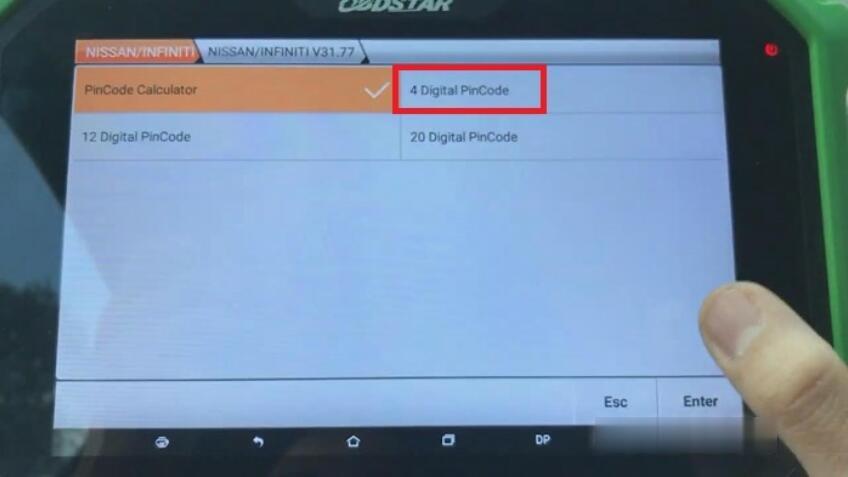

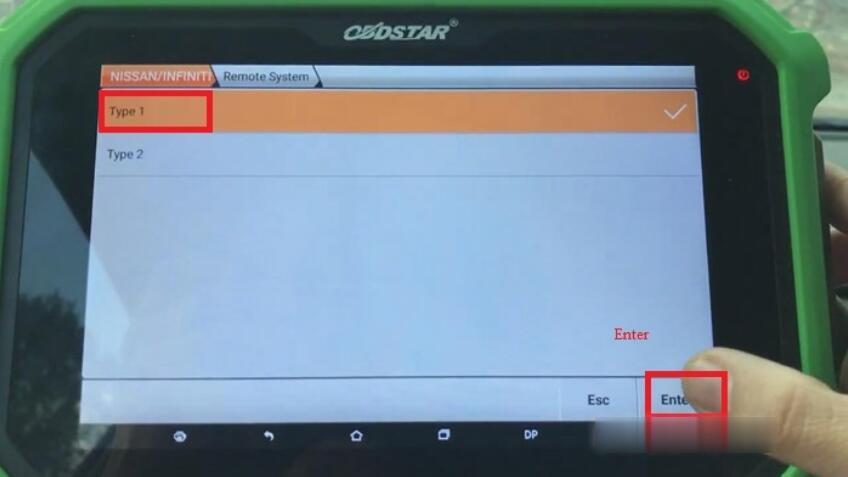
3. Click “Program Remote”>>“Start”.
4. Press the remote unlock button.
5. When the operation is successful, click “Enter”.
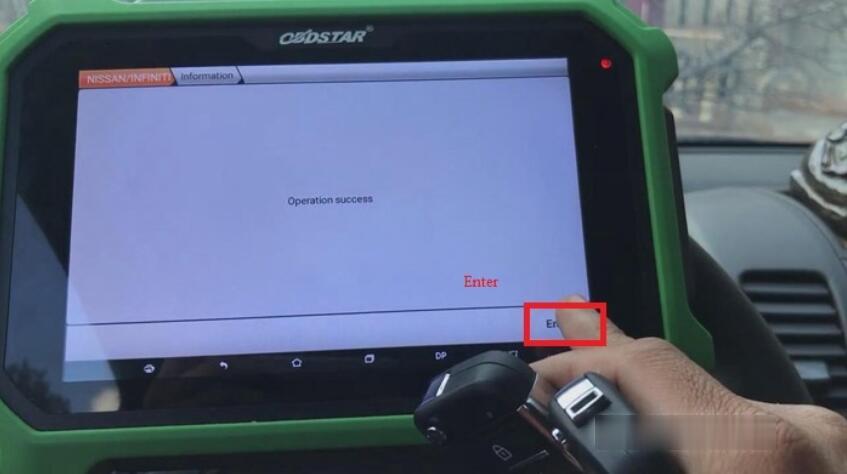
6. Choose “Program Remote”>>“Enter”.
7. Press the remote unlock button and click ...
20611