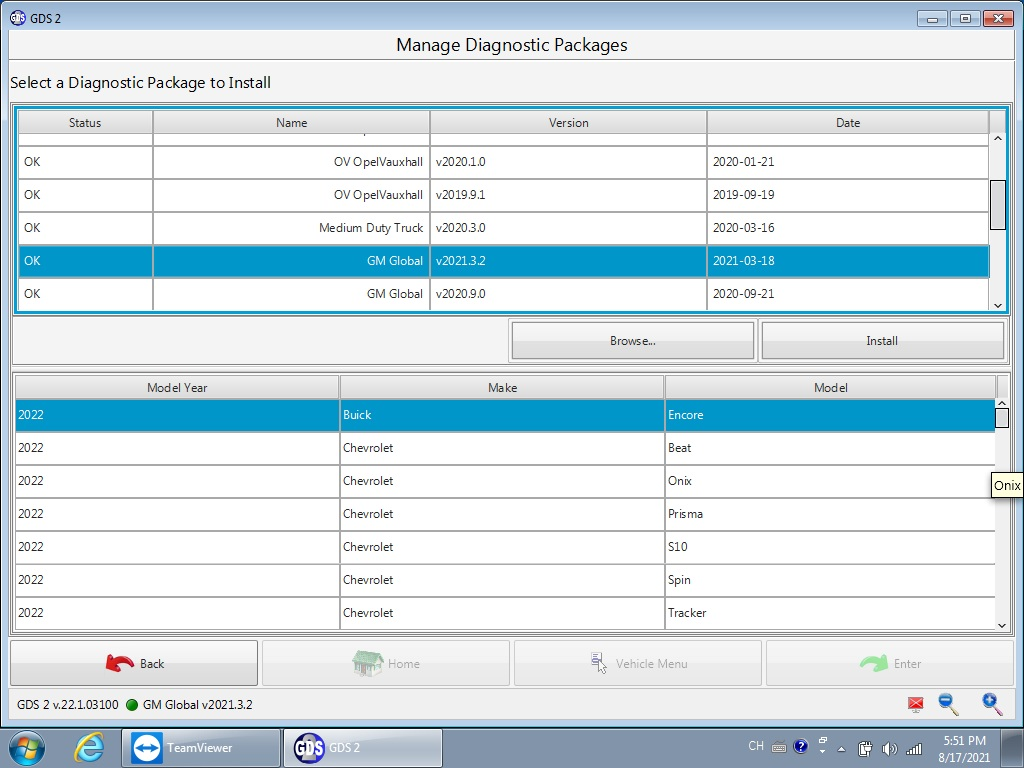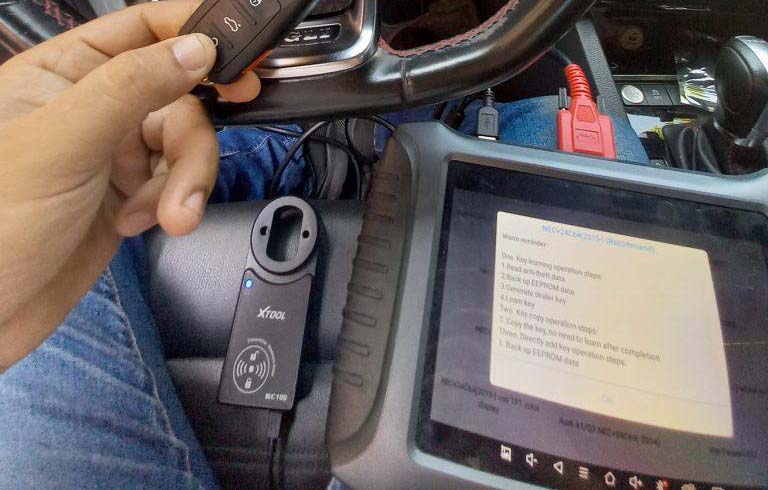Si buscas
hosting web,
dominios web,
correos empresariales o
crear páginas web gratis,
ingresa a
PaginaMX
Por otro lado, si buscas crear códigos qr online ingresa al Creador de Códigos QR más potente que existe


Blog
08 Aug 23 - 01:45
When it comes to diagnosing and resolving issues with truck, bus, and commercial vehicles, having the right diagnostic tools is crucial. These tools not only save time and money but also ensure that your vehicle is running at its optimal performance. In this article, we will discuss some of the most effective diagnostic tools available in 2023 for these types of vehicles.
1. New Holland Electronic Service Tools: This tool is specifically designed for Case New Holland (CNH) vehicles and pro...
21 Jul 23 - 19:27
Heavy-duty scanning tools are essential for commercial truck fleet operators and maintenance technicians as they play a crucial role in providing detailed information about the health of a truck's engine, transmission, and other systems. This information is vital for optimizing performance and minimizing downtime by identifying potential problems at an early stage.
Apart from optimizing performance, scanning tools also prove beneficial in diagnosing and repairing trucks that fail unexpecte...
22 Dec 22 - 06:50
What is DoIP?
DoIP stands for Diagnostic over Internet Protocol, and is the newest standard for offering diagnostic and firmware flashing.
The main benefit is that it is way faster than the older CAN protocol. So instead of firmware flashing taking several hours, sometimes days, with this, the procedure is reduced to a few minutes!
Starting with HU5 and newer, and now, on the newest w223, the flashing and diagnostic is carried out by DoIP.
Check the article below, to see how it is d...
17 Dec 22 - 07:35
The MDI Manager software is installed on the PC and provides access to the MDI 2 s located on your network. The MDI Manager must be installed on the PC in order to configure, update and run diagnostic applications targeted for the PC.
Initially you use the MDI Manager software to set up the configuration of each GM MDI 2. The MDI Manager is also used to update the firmware on the MDI 2. Use the following procedure to install the MDI Manager software on your PC.
Visit the TIS2Web/GlobalT...
14 Feb 22 - 21:24
GM MDI 2 GDS2 Tech2win Software V2021.10 is available with pre-installed in Plus Lenovo X220 Laptop. It is plug-and-play.
It includes one GM MDI 2 multiple diagnostic interfaces, Plus Lenovo X220 Laptop with a preinstalled hard drive containing software Global TIS, GDS 2, Tech2Win V2021.10
HDD Configuration:
SATA HDD
Software Version: V2021.10
Supports GM vehicles till 2022
Plus Lenovo X220 Laptop
Laptop Lenovo X220 Laptop Configuration:
Brand: Lenovo
Condition: Used
Type:...
14 Feb 22 - 21:18
Steps how to install the driver :
1.Insert the INLINE 6 driver CD into your computer’s CD-ROM drive.
2.Run INLINE6_Driver_Setup.exe
3.If a Windows Explorer folder opens, select INLINE6_Driver_Setup.exe
IF YOU SEE:
not passed Windows Logo…” Click on”Continue Anyway”. Click on”Finish” when
Cummins Inline 6 re-flash:
2.Unzip and extract the executable file using zip/unzip software.
4.Click on the Browse button and locate the file you have downloaded.
3.Follow the onscree...
07 Feb 22 - 04:04
Problem: MongoosePro JLR plus device run the SDD 160 software always give an error message (Try to use win11 but try on Win10 wmbox too):
“The application has failed to start because its side-by-side configuration is incorrect.” It concludes with “Please see the application event log or use the command-line sxstrace.exe tool for more details.”
How to fix this bug?
Solution: Turn off the antivirus software that comes with Windows 10 system, then install the patch.
Mongoose Pro ...
22 Jan 22 - 03:22
Since many users don’t know how to set up a personal Gmail account on Original Autel Tools, below we have made a quick tech tip. It’s workable for most Autel Scanners like Autel MaxiCOM MK906BT, MK908P, Autel MaxiIM IM608, etc.
Here we go, let’s show how it’s done.
Steps
1. Go to Gmail inbox desktop version, click on Setting icon:
See all settings >> Accounts and import >> Other Google Account settings
Search and access to “Less secure app access”, turn on “Allow less secure ap...
22 Jan 22 - 03:03
Double key Proximity Jetta 2016 programming successfully with Xtool X100 PAD3.
Xtool X100 Pad3 Jetta 2016 Proximity Key Programming
You just have to preload the key, make it a dealer and then key learning.
For the tutorial, will upload when it is available.
If you want to know more about Key Programmer , please visit our website: https://www.obd2tool.com
21919