
Si buscas
hosting web,
dominios web,
correos empresariales o
crear páginas web gratis,
ingresa a
PaginaMX
Por otro lado, si buscas crear códigos qr online ingresa al Creador de Códigos QR más potente que existe


OBDSTAR X300 DP Plus Programs Nissan Remote
05 Mar 21 - 01:41
This article provides a quick guide to using OBDSTAR X300 DP PLUS to program Nissan remote.
Steps:
1. Click “Immo”>>“All”>>“NISSAN INFINITI”>>“NISSAN/INFINITI V31.77”>>“Enter”.
2. Choose “4 digital PinCode”>>“Remote system”>>“Type 1”>> “Enter”.
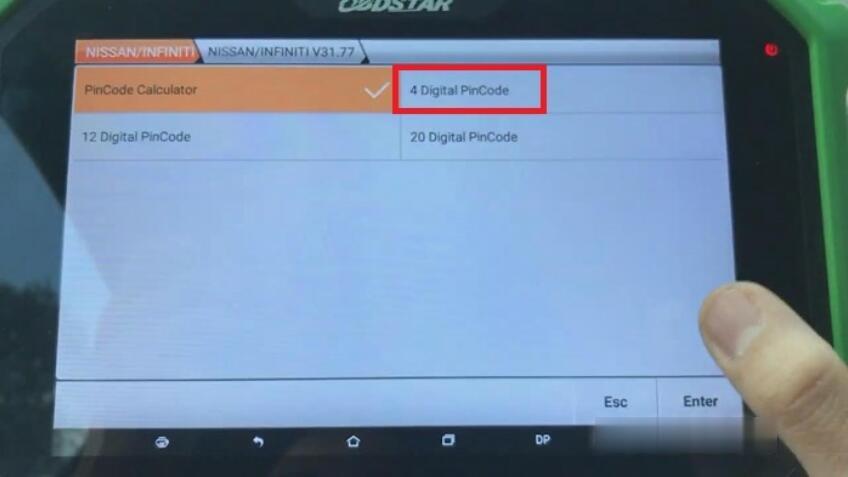

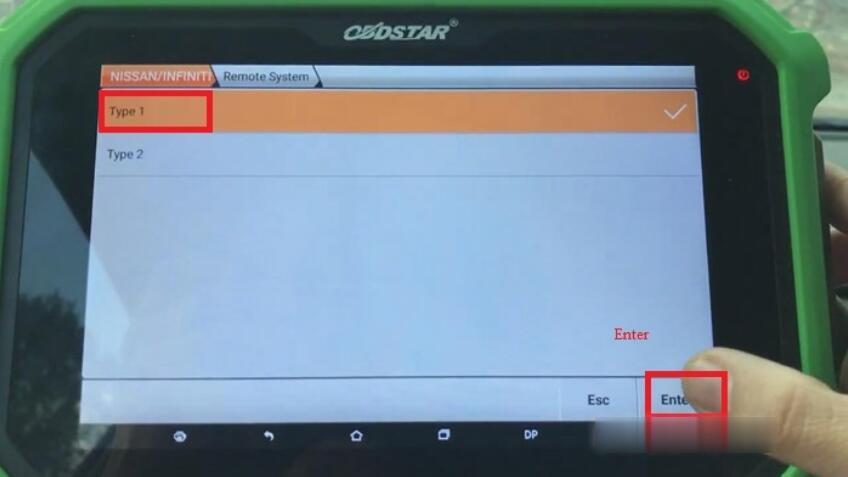
3. Click “Program Remote”>>“Start”.
4. Press the remote unlock button.
5. When the operation is successful, click “Enter”.
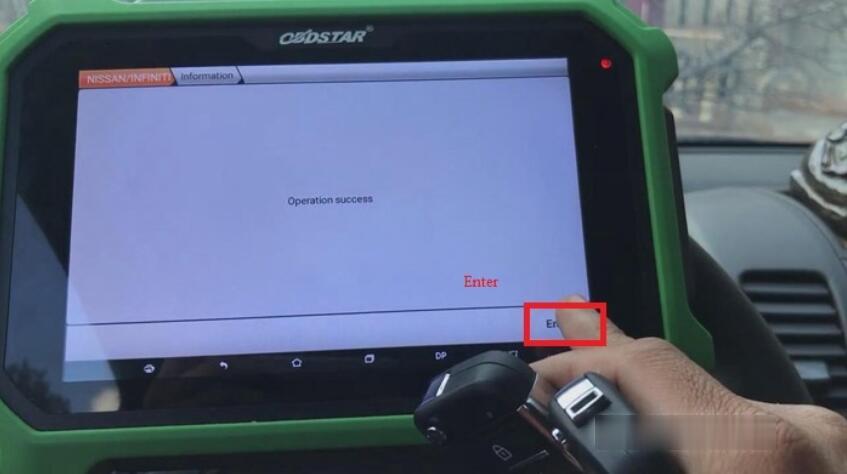
6. Choose “Program Remote”>>“Enter”.
7. Press the remote unlock button and click “Start”.
8. Repeat Step 4.
9. Repeat Step 5.
Now, you can test the remote.
20828



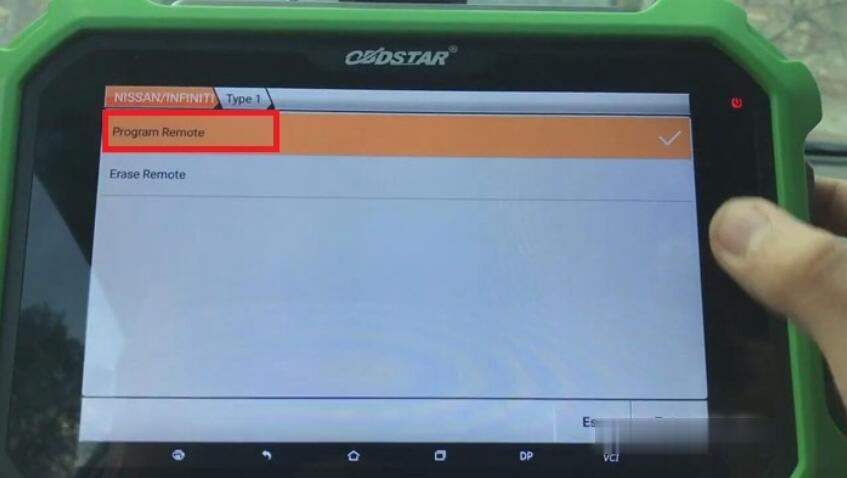
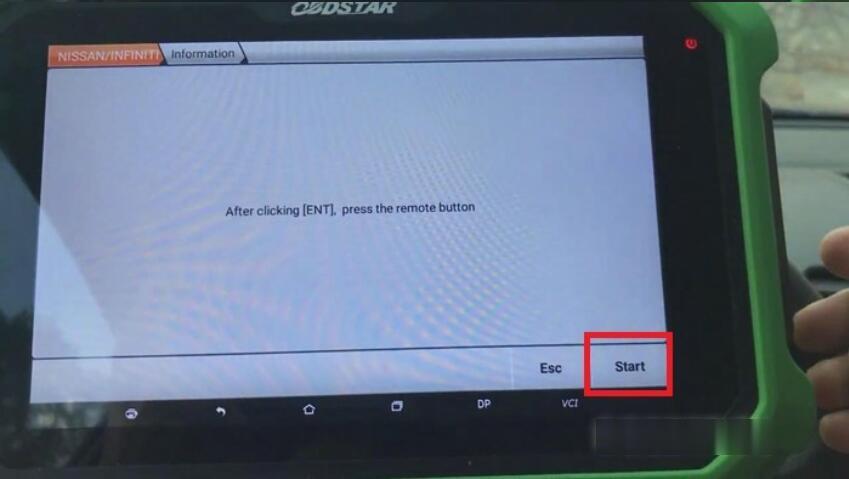
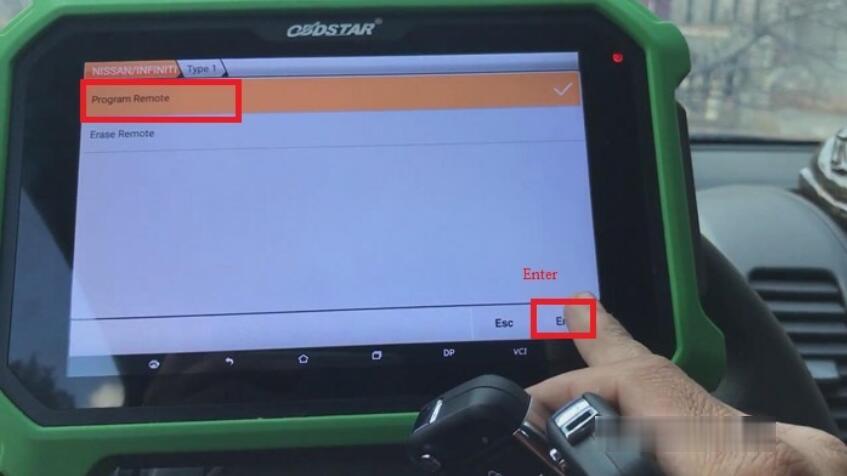
Add a comment